With a growing number of PC-VR headsets, such as the HTC VIVE Pro 2 and HP Reverb G2, there is plenty of reason for consumers and businesses to jump into the high-end PC VR market right now. To make full use of VR, it is important that the PC meets certain hardware requirements, such as a powerful graphics card (GPU) and processor (CPU). An important question therefore is: can my PC handle VR? In this blog we explain per headset which requirements the PC must meet.
VR gaming on a PC requires more from a PC than a standard computer game. In short, this has to do with the fact that the resolution in VR glasses is a lot higher than the standard resolution of a PC game. In addition, VR games must be fully rendered and displayed in a 3D environment with a smooth resolution for an enjoyable gaming experience.

Before we get to the specifications of the different VR glasses, we'll first explain how to find the specifications for your PC. Please note that most PC-VR headsets do not support MacOS.
To determine if your PC can handle VR, there are four main components of the PC that need to meet the right requirements:
Now that you're familiar with your computer's specifications, we can look at the recommended hardware specifications for the various VR headsets. For this overview, we'll use the most common VR glasses.
If you scroll to the bottom, below the recommended specs, you'll find our answers to frequently asked questions regarding VR on your PC.


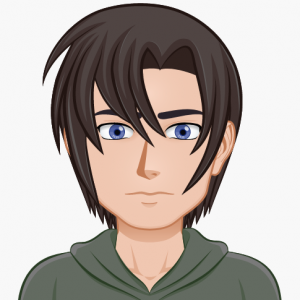
Owner - Writer - Researcher
Always on the search for anything that has to do with VR. Both mainstream and adult related.
I love to play the latest VR games and test out new headsets.